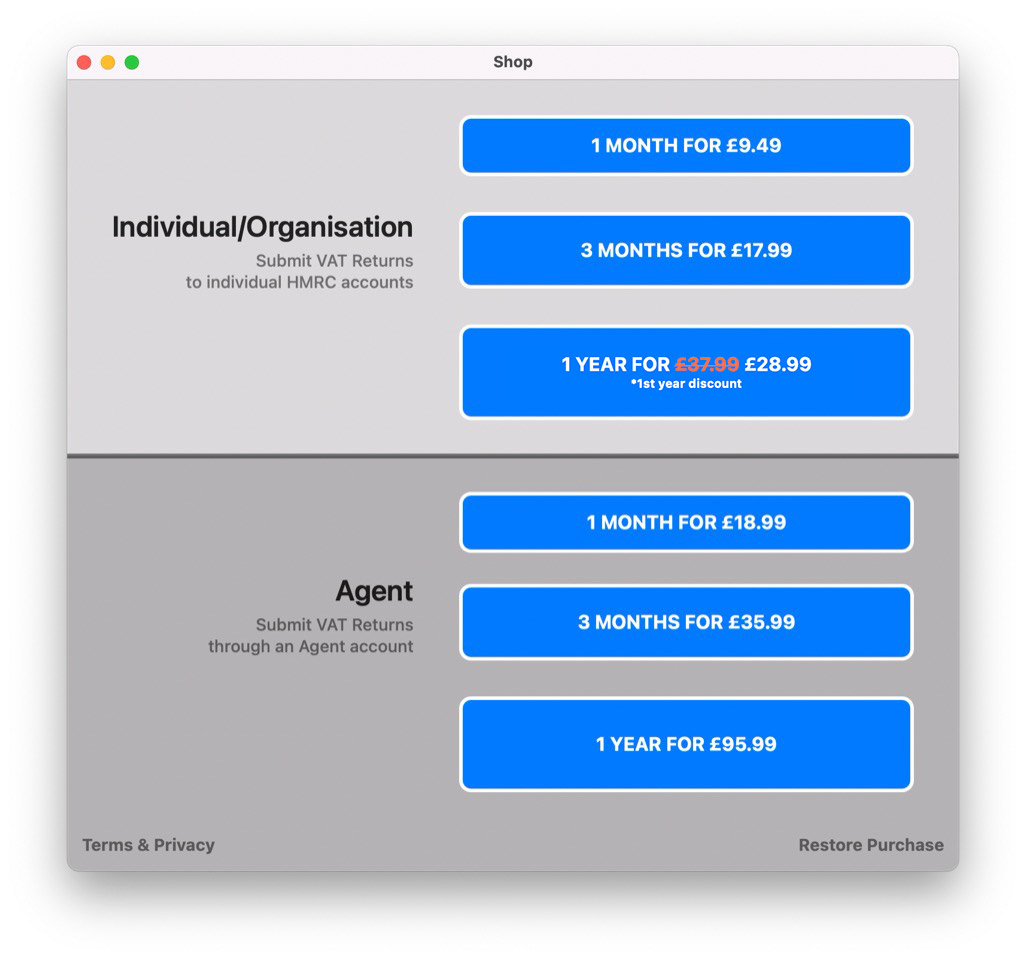VAT MTD for MacOS or iOS is recognised by HMRC as a compliant way to submit your VAT returns from your own spreadsheets.

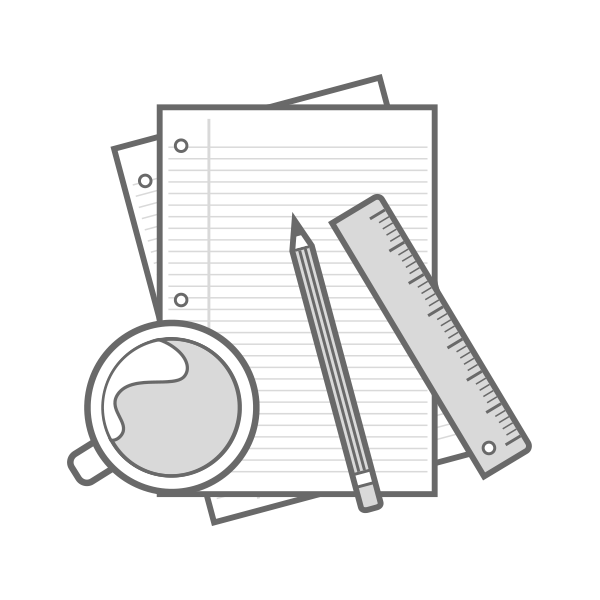
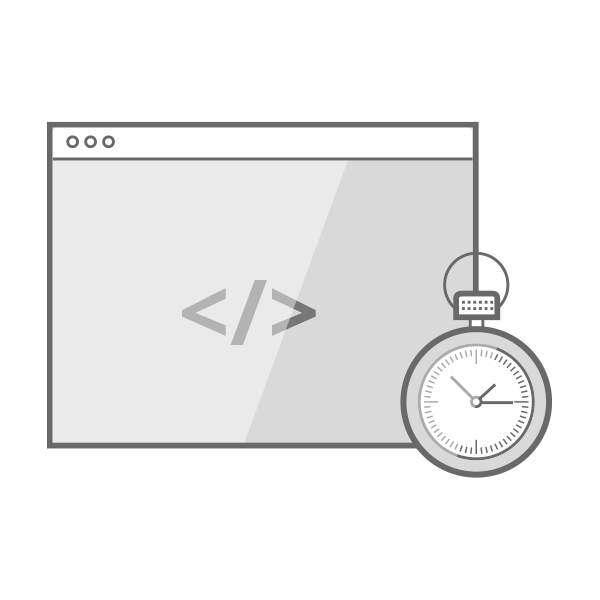
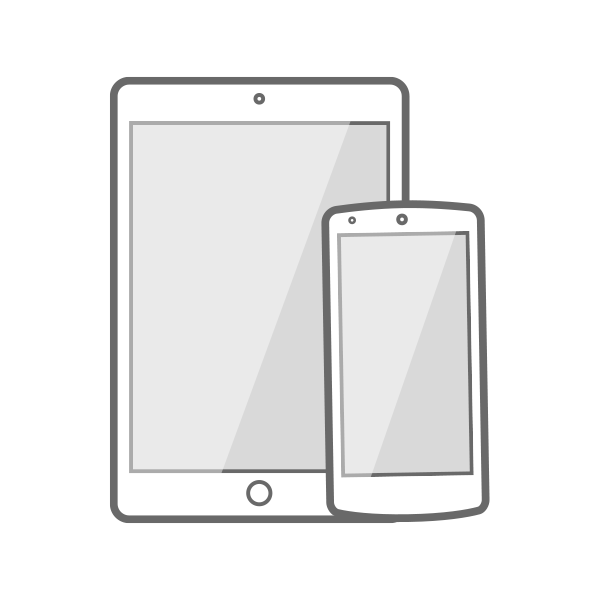

Simple Easy and good value.
Easy to use, great support for the HMRC interface challenges. Great value for money. Recommended.TimL777

Excellent product.
As a MAC User and small business owner I was looking for a simple user friendly product that i could do my returns on and this is it. Great product and any questions I have asked have been responded to by the developer by return of email. it should be noted that I have been an Apple user for 15 years and this is only the 3rd review I have done. in all that time.AWAK7

Easy to use and quick to submit.
Super easy to use, app pulls info from excel perfectly. Submitted to HMRC with a couple of clicks.Richard_.

Great App
Used it on my iPhone. Easy to use and when I had an issue, I emailed the support and got a reply which fixed my issue within minutes. Thanks DarrenJacDuTew
Simple to use with FREE SUPPORT
(Using an old version of Numbers/OSX? Download a version compatible with older Numbers here)
Excel spreadsheet for pre-calculated figuresIf you cannot download Apple Numbers or if you are using the iOS version of VAT MTD (which doesn't support Apple Numbers) you can use this Excel spreadsheet to enter your VAT Return figures.
Here are some of our frequently asked questions